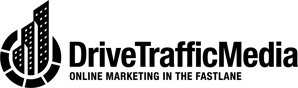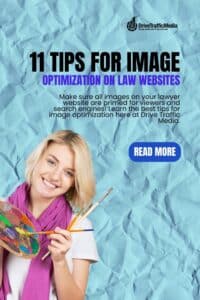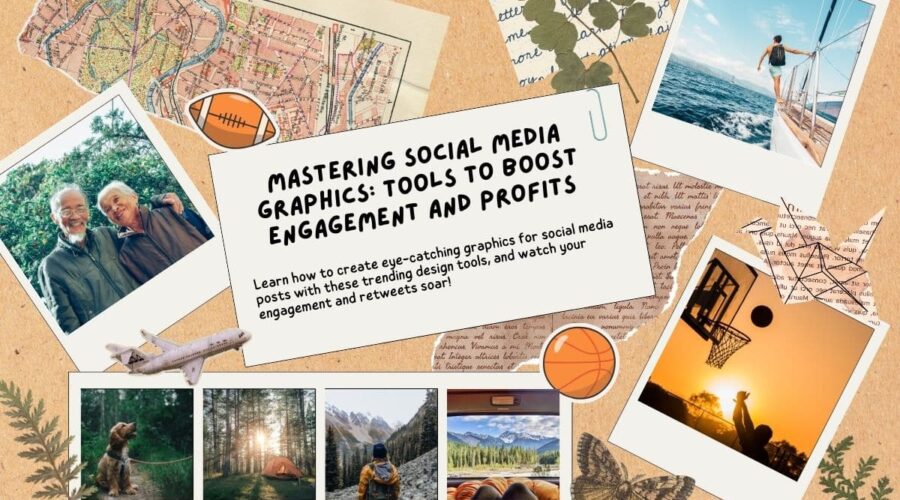Optimizing images on your Santa Monica lawyer website is essential for improving page load times, enhancing user experience, and boosting your website’s search engine optimization (SEO). Here are some effective Santa Monica lawyer marketing techniques to optimize images for your law website:
1. Compress and Resize
Large image file sizes can significantly slow your website. Use image compression tools to reduce file sizes without compromising quality. Aim for an optimal balance between file size and visual appeal. Additionally, resize images to their appropriate dimensions before uploading them to your website. This helps avoid unnecessary bandwidth usage and ensures proper display across devices.
2. Choose the Right File Format
Selecting the appropriate file format can significantly impact image optimization. Use JPEG (or JPG) format to maintain quality while compressing the file size for photographs and complex images. Use PNG format for graphics, logos, or images with transparent backgrounds. SVG (Scalable Vector Graphics) is ideal for logos and icons as it retains clarity at any size.
3. Optimize Image Names
Before uploading images to your law website, ensure they have descriptive file names. Use understandable keywords in the image file names to improve search engine visibility. For example, instead of “IMG12345.jpg,” rename it “family-law-attorney.jpg.” This not only aids SEO but also helps visually impaired users understand the image’s content through screen readers.
4. Add Alt Text
Alt text (alternative text) provides a textual description of images, serving two purposes. First, it assists visually impaired users who rely on screen readers to understand the image’s content. Second, search engines use alt text to index and rank images. Ensure that alt text accurately describes the image using relevant keywords while maintaining its contextual relevance.
5. Use Image Captions
Image captions provide additional context to users and search engines. They offer concise explanations or summaries of the image content. Incorporate keywords naturally within image captions to enhance SEO. Captions are especially useful for blog posts or pages with multiple images.
6. Implement Lazy Loading
Lazy loading is a method that loads photos only when they come into the user’s view rather than all at once. This significantly improves page load times, especially on long-scrolling pages with multiple images. Implement lazy loading to ensure that images are loaded progressively as users scroll down, resulting in faster initial page rendering.
7. Utilize Image Sitemaps
Image sitemaps are XML files that provide search engines with detailed information about the images on your website. They include image location, title, caption, and license information. Generating and submitting an image sitemap to search engines ensures better indexation and visibility of your images in image search results.
8. Responsive Images
With the increasing use of mobile devices like phones and tablets, responsive images are essential for optimal user experience. Implement responsive design techniques to automatically serve appropriately sized images based on the user’s device screen size. This prevents mobile users from downloading larger images than necessary, improving load times and reducing data usage.
9. Utilize CDN
Content Delivery Networks (CDNs) store and distribute your website’s content across various servers worldwide. By leveraging a CDN, your images can be delivered from a server geographically closer to the user, reducing latency and improving load times. This is particularly important for international law firms with a global audience.
10. Image Caching
Implement caching techniques to store images in the user’s browser cache. When users revisit your website, cached images are loaded from their local device instead of being fetched from the server again. This reduces server load and speeds up subsequent page loads.
11. Schema Markup for Images
Implement schema markup to provide structured data about your images to search engines. This helps search engines understand the image’s content, context, and relevance.
Click the related article here: https://www.drivetrafficmedia.net/the-importance-of-image-optimization-when-it-comes-to-los-angeles-seo/