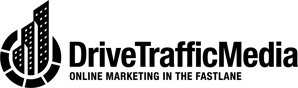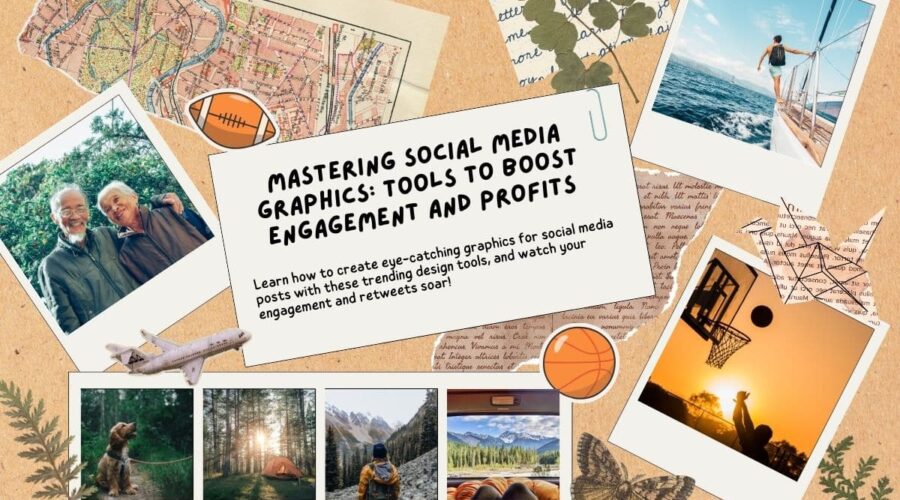Images are an incredibly important part of website design in Santa Monica. They help you convey messages about your goals, add intrigue about your business, and help increase engagement among your valued customers. However, not all images are created equal–using only the best of the best images for your website design means you’re only using the best resources. You can’t just use any image you find online and call it a day!
Here are some tricks to help you choose the best images for your website.
1. High-Quality Images
Quality is the first and most important thing to consider when choosing images for your website. They should be high-quality and clear, leaving nothing to the imagination. Blurry, low-resolution ideas will make your website look unprofessional and may deter visitors from staying on your site. Who wants to look at blurry and grainy images that barely make any sense? Make sure to use images with a resolution of at least 72 dpi and avoid stretching images to fit your layout.
2. Relevant Images
The images you pick should be related to your website’s content For example, if you own a website about cooking, use pictures of food or cooking utensils to drive the point across that you’re a cooking website. Using irrelevant images can confuse visitors and make your website look unprofessional. Additionally, relevant images help reinforce your brand message and make your website more memorable.
3. Unique Images
Using stock images can be tempting, but they are overused and often look generic. Instead, consider using unique images that represent your brand. This can be photos of your products, team, or workspace. Using striking images also helps your website stand out from competitors and can create a more personalized experience for your visitors.
4. Consistent Style
Consistency is key in website design. Use images that have a consistent style to create a cohesive look for your website, like how Wes Anderson is known for his bright and quirky frames while Tim Burton is known for being dark and edgy. Having consistently styled images may include using images with similar color palettes, compositions, or subject matter. Consistent style helps create a professional and polished look for your website.
5. Optimized Images
Large images can slow your website’s load time down really badly, thereby giving customers a poor user experience. To avoid this, make sure your images are optimized for web use. You can achieve this by compressing the file size and cropping images to an appropriate size. Another way people often forget about it is experimenting with different formats like JPEG and PNG. Optimized images not only improve user experience but also improve your website’s SEO.
6. Accessibility
Accessibility is an important consideration when choosing images for your website. Use alt tags to describe your photos, essential for visually impaired users who have to use screen readers. Additionally, avoid using flashing or animated images, which can trigger seizures in some users.
7. Emotional Appeal
Images can evoke emotions and help create a connection with your visitors. Consider using images that appeal to your target audience’s emotions. For example, if you have a website selling children’s toys, use photos that show happy and excited children playing with the toys. Emotional appeal can create a positive user experience and increase engagement.
Conclusion
In conclusion, using the best images for your website design is essential to creating a professional and engaging user experience. Hopefully, this article has shown you the importance of considering quality, relevance, uniqueness, consistency, optimization, accessibility, and emotional appeal when it comes to your website images. By following these tips, you can create a website that stands out from competitors and creates a positive user experience for your visitors.
If you need more advice on website design, Drive Traffic Media is a web design company based in Santa Monica that will be happy to help you out. Call us now at (949) 800-6990 or (310) 341-3939.
Find the related blog here: https://www.drivetrafficmedia.net/seo-company-gives-tips-optimizing-websites-images/